Bookmark Remainder and Manager Pro
Revolutionary bookmark manager with intelligent traffic light alerts to prevent duplicate saves. Featuring visual data analytics, history tracking, and multi-format backup - making bookmark management effortless and web collections perfectly organized.
Available for Chrome, Edge, and Firefox
Green light on - new page ready to bookmark
Yellow light alert - similar content exists
Red light warning - exact duplicate found
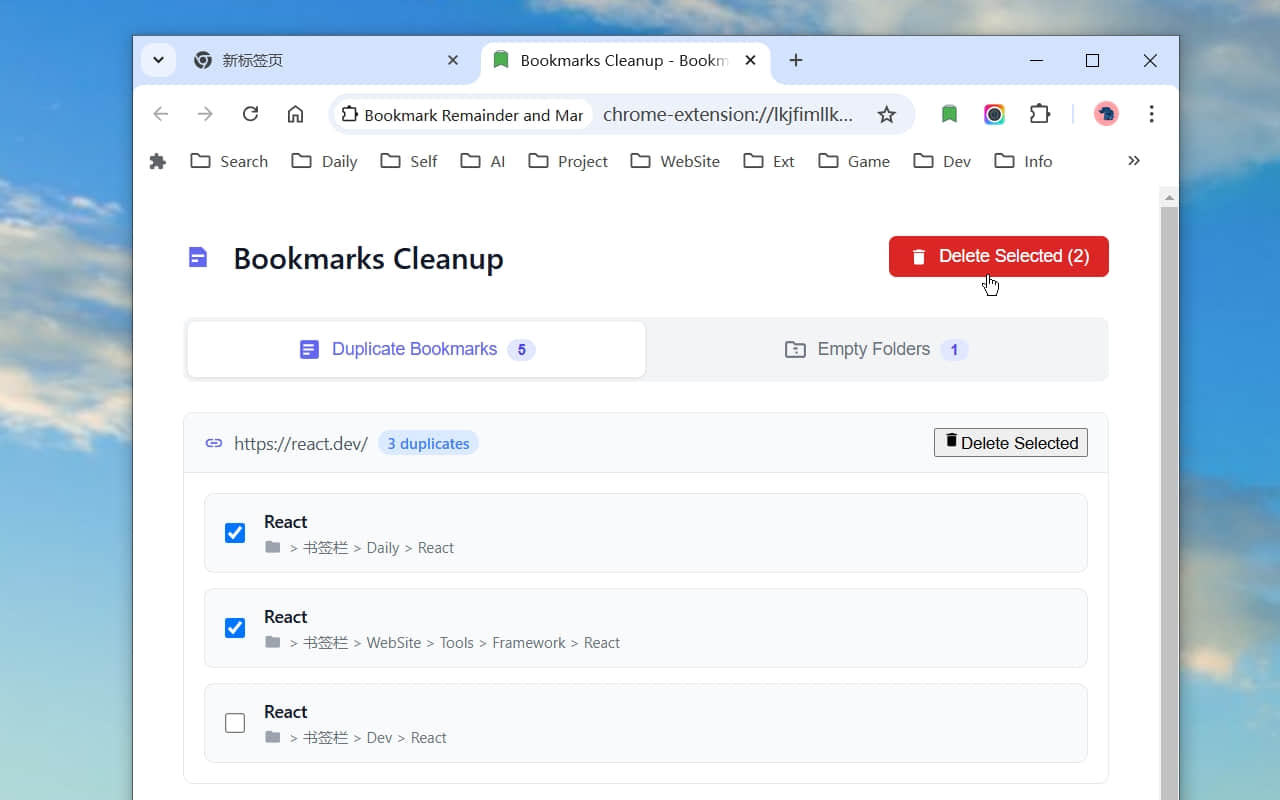
Smart cleanup panel for one-click organization
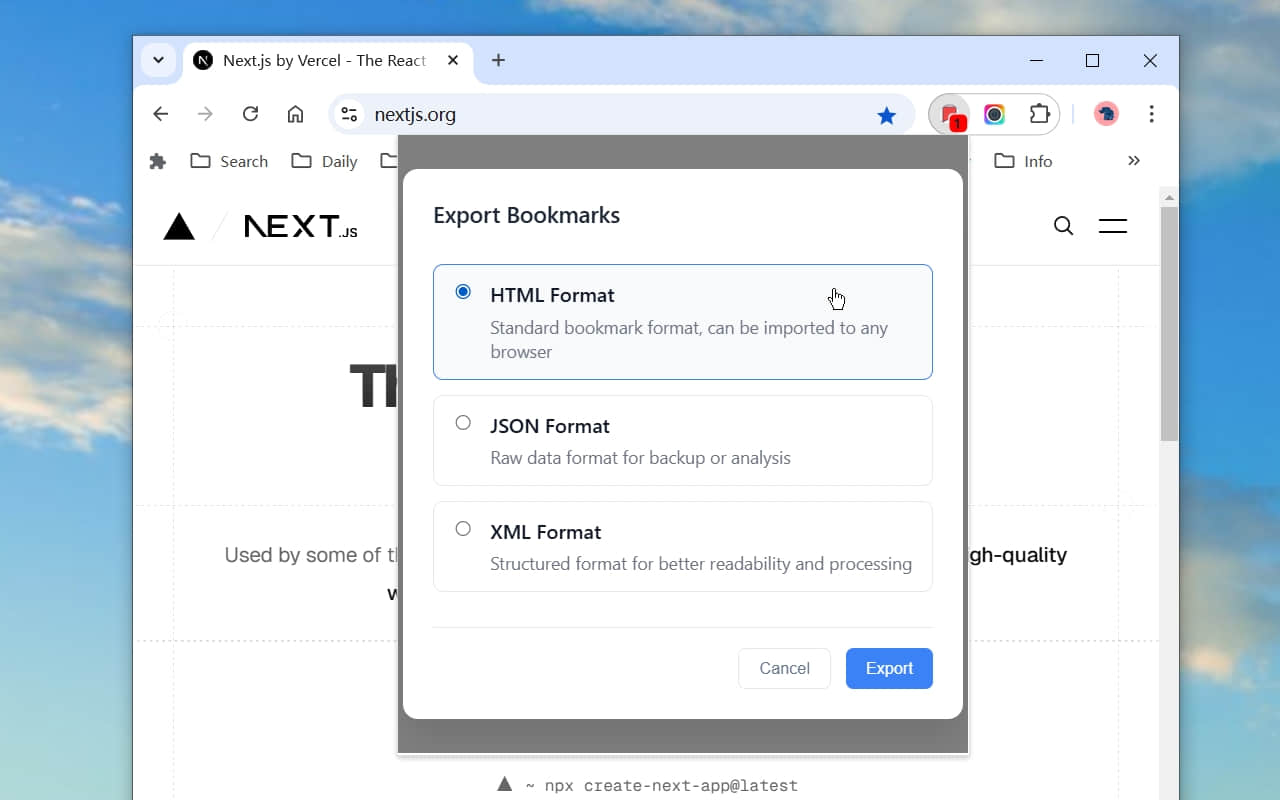
Multi-format backup for absolute data safety
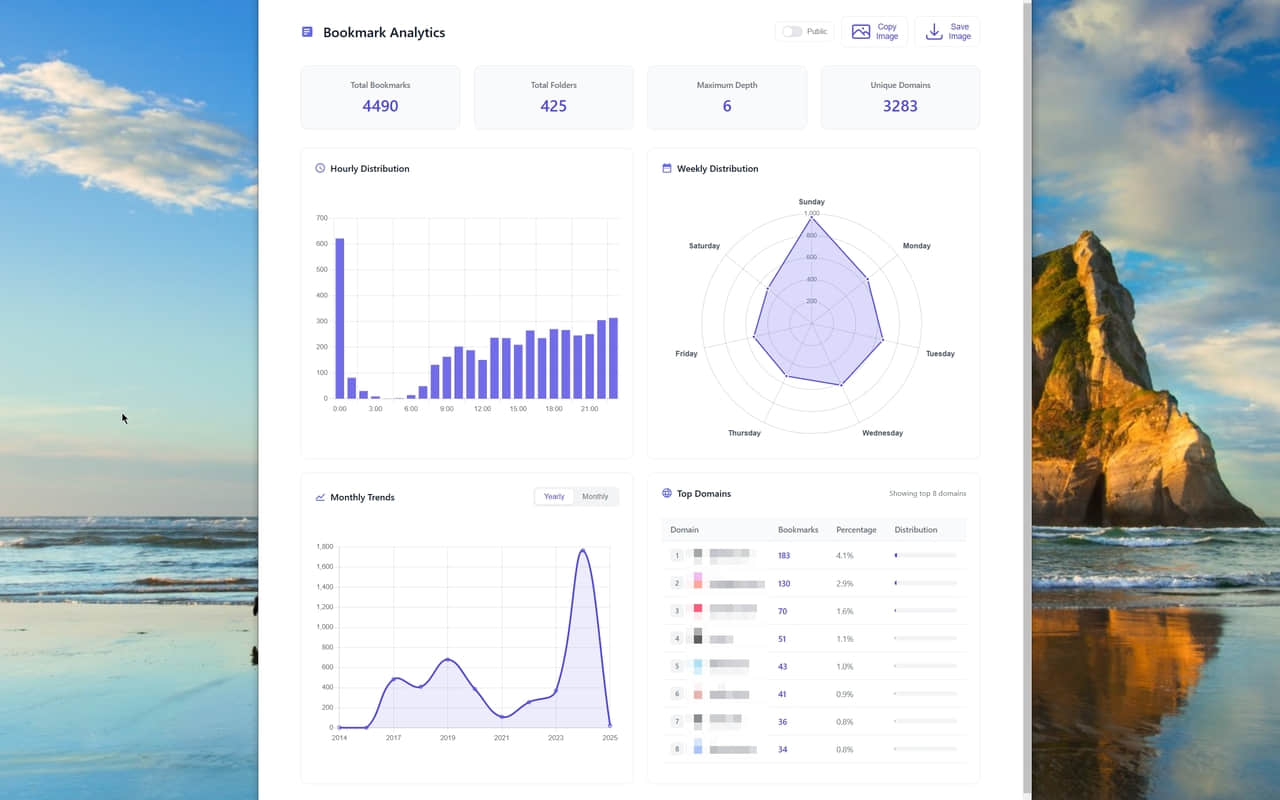
Trend analysis to master your usage patterns
Smart timeline to pinpoint every bookmark moment
Powerful Features
Smart bookmark management with deep data analysis for scientific organization
Smart Status Indicator
Intuitive traffic light color system shows bookmark status: red for exact matches, yellow for domain matches, green for new pages, with number badges showing match count
Data Visualization
Comprehensive analytics including bookmark growth trends, daily/weekly patterns, top domain statistics, and folder distribution for deep insights into your bookmarking habits
History Tracking
Complete bookmark timeline with flexible date range filtering, multi-dimensional sorting options, and detailed path tracking for every bookmark
Smart Organization
Automatic duplicate detection and empty folder cleanup with batch operations and visual path display for effortless bookmark management
Multi-format Backup
One-click export in HTML, JSON, XML formats with automatic timestamps to ensure your bookmark data stays safe and secure
Cross-Browser Sync
Coming soon: Seamlessly sync your bookmarks across different browsers for access anywhere, anytime
Data Visualization
Comprehensive analytics including bookmark growth trends, daily/weekly patterns, top domain statistics, and folder distribution for deep insights into your bookmarking habits
- View bookmark growth trend charts
- Analyze daily/weekly usage patterns
- Understand top domain statistics
- Monitor folder distribution
- Optimize bookmark structure depth
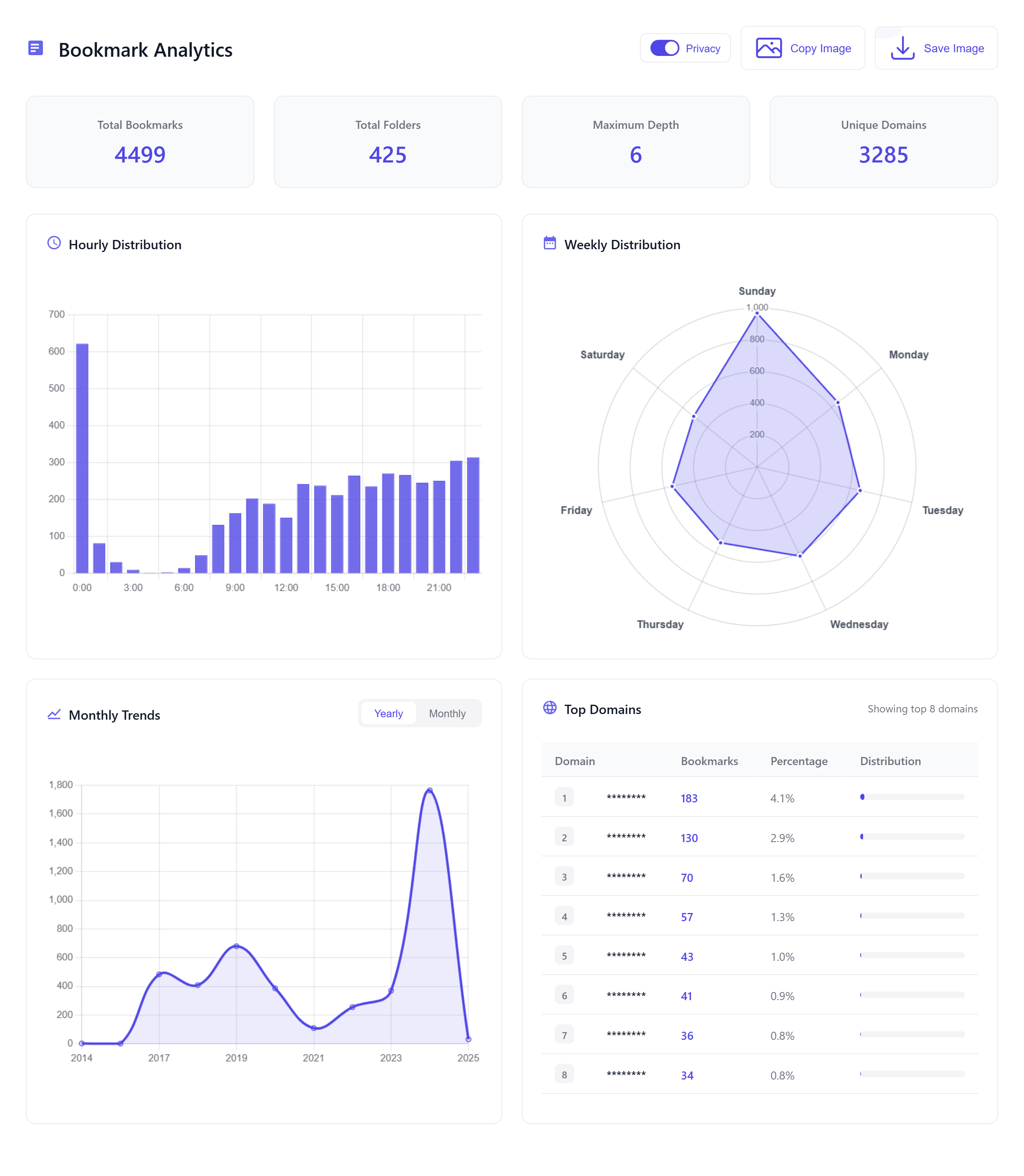
How to Use
Learn how to make the most of Bookmark Remainder and Manager Pro
Icon Colors
Understand what each icon color means
- Page not bookmarked
- Exact bookmark match exists
- Similar bookmarks from same domain exist
- 3Shows how many matches found
Quick Actions
Essential features at your fingertips
- Click extension icon to see bookmark status
- Use backup button regularly to export bookmarks for data safety
- Use the Cleanup page to manage duplicate bookmarks and delete empty folders
Data Analytics
Gain deep insights into your bookmarking habits
- View bookmark growth trend charts
- Analyze daily/weekly usage patterns
- Understand top domain statistics
- Monitor folder distribution
- Optimize bookmark structure depth
History Tracking
Complete record of your bookmarking journey
- Browse complete bookmark timeline
- Use flexible date range filtering
- Support multi-dimensional sorting and filtering
- View detailed bookmark paths
- Track the origin of each bookmark
Cleanup Features
Keep your bookmarks organized
- Access bookmark cleanup page from Chrome's bookmark manager
- Select multiple items for batch operations
- Preview full bookmark paths before deletion
- Batch select and delete empty folders
- Safe deletion with confirmation dialogs
Available on Your Favorite Browser
Install Bookmark Manager Pro on any major browser. Sync and manage your bookmarks everywhere.
Direct Download
Download and install manually with instructions
Installation Notes
We offer two installation methods:
- Browser Store: Recommended, officially reviewed for security and auto-updates. Review takes 1-3 business days (longer during holidays).
- Direct Download: Immediate access to the latest version, ideal for quick testing. Manual updates required.
User Reviews
Join thousands of users who've revolutionized their bookmark management

As a marketing expert, the data visualization feature blew me away! The bookmark growth trends and domain distribution analytics help me better manage marketing resources. The smart color system makes duplicate content instantly visible, saving me hours of organization time. Absolutely essential for digital marketing professionals!

The history tracking feature is incredible! The complete timeline lets me easily trace any bookmark's origin, and the multi-dimensional sorting and filtering make finding development docs super easy. The search is lightning-fast, and the visual bookmark path preview makes organization work twice as efficient.

The data analytics feature makes bookmark management scientific and efficient! Weekly usage distribution helps me optimize reading time, while folder distribution analysis lets me adjust material structure timely. Smart organization combined with detailed history tracking makes managing research materials a breeze. Can't wait for the cross-browser sync feature!
Frequently Asked Questions
Find answers to common questions about Bookmark Remainder and Manager Pro
Have more questions?
Contact UsMake Bookmark Management Smarter & More Efficient
Join thousands of users who have revolutionized their bookmark management with data-driven insights
Smart Status Indicator
Intuitive traffic light system for bookmark status
Local Data Storage
All data stored locally for privacy protection
Deep Data Analytics
Visual analytics for deep usage insights
Smart Cleanup Tools
Auto-detect duplicates for effortless organization
Multi-format Backup
Export in HTML, JSON, XML formats
History Tracking
Complete timeline for easy bookmark tracking